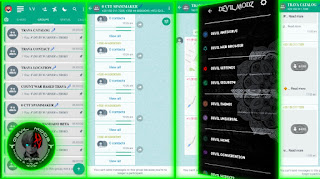CYBER WA V19
Base Update Updated to 2.22.10.73 - Play Store
Exclusive Added Call Rejection type options
Exclusive Double Tap to Like 👍 a msg!
Enable Privacy "my contacts except..." feature
Enable Send any emoji as reactions. Click "+" icon
Enable Listen to voice note after chat exit in the background
Added "No internet (stays "Calling")" option for Call rejection type 📲👻
Added "Direct Contact Link" option for chats (Chat > 3-dots).
— Allows you to share any CYBER WA V18 contact quickly, without sending your saved details
Added Confirm before sending Status (image/video) option (FMMods > Home Screen)
Added "Chat Backup" option to crash page
Added more in-chat translate languages: "Vietnamese", "Tamil", "Urdu", "Gujarati", "Punjabi", "Bengali"
Added Ability to set "Search Web" or use Emoji for Profile Photo
Misc FMThemes and Backup/Restore settings page now show folder location
Misc FMThemes folder moved to /Download/FMThemes
Misc Now can be installed on top of other mods directly.
Improved Start moving to WA new folder location
Improved FMMods settings Translation
Misc Improved Anti-ban
Misc Many other fixes and improvements that we forgot :p
Misc Other fixes and improvements
IMP Note:
Reactions to the message will mark as read (if hide blue tick is enabled). No need to reply after to make blue tick!.
Exclusive Mark as Opened/Seen for View Once!
Exclusive Mass messenger can send Images/Videos!
Added Mass Message Sender (Broadcast to many groups/chats)
Fixed Anti View Once turning opened randomly
Fixed Contact Name color not taking in status and calls screen
Fixed Calls icon not showing in white themes
Fixed View Once not loading after "mark as opened"
Fixed YoWA unread counter not centered
Fixed Read More...
CYBER WHATSAPP is a mod for WhatsApp developed by Devil Psycho, and this mod is based on GBWhatsApp, a mod that has been closed by WhatsApp. This mod allows you to customize WhatsApp in terms of appearance and features. Below are the major features of Cyber WhatsApp.
Cyber WhatsApp Features
Auto-Reply Feature
Improved Privacy options.
Ability to hide last seen.
Ability to hide the message delivered
Ability to hide Read Receipts.
Hide last seen for specific contacts only.
Set Group name up to 35 characters.
Ability to save any WhatsApp story to phone.
Copy the status of contacts simply by tapping on their status.
Ability to send all files (Eg. Apk, etc)
Ability to set your status up to 255 characters instead of the traditional 139 characters.
Ability to send the broadcast to 600 people instead of 250 people.
Ability to copy the status selectively.
You can now click on the links right away without having to save the sender’s number or the Group Admin’s number.
Mod to distinguish between normal messages & broadcast messages.
Option to stay online for 24 hours, obviously on the cost of battery consumption.
Ability to call directly on the phone from the app itself.
Changing the bubbles styles & the tick styles.
You can Mod any aspect of the app as you wish.
Ability to Pin More than 3 Chats.
Show Contacts Tab in Different Style.
The possibility of sending a 50 Mb video instead of 16 Mb.
The possibility of sending a 100 Mb audio clip instead of 16 Mb.
The possibility of sending 90 images in a single time instead of 10 images.
You can hide the name & date when you’re copying two or more messages.
You can download and change the theme of the app.
Now that you know the features of Cyber WhatsApp, it’s time to see how to install the app and use it.
How to use Cyber WhatsApp
First, open device settings and then go to Security and enable Unknown sources, which will allow you to install apps from sources other than the Play Store.
Now, uninstall the official WhatsApp app from your phone.
Now, download the Cyber WhatsApp app.
Once you install the app, log in using your phone number.
Once you enter your number, you will get an OTP, which you need to enter in the app to use it.
🔰